Small Business IT Management For
Law Firms & Legal Services
Synaxa keeps matters moving, protects client data, and frees your team to practice law.

Tired of tech issues right before a hearing?
Legal firms need a partner who stabilizes DMS integrations, streamlines template/version control, secures remote staff and contract counsel, and documents controls auditors accept.
- DMS Chaos. Misconfigurations in iManage, NetDocuments, and other DMS leading to lost documents, ineffective ethical walls, misfiles, and exposure.
- Docketing Gaps. Court-rule calendars (LawToolBox/CourtRules) failing to sync properly, creating deadline risk.
- Security anxiety. Threats of phishing, email compromises, and ransomware targeting your client data and wire instructions.
- Access Creep. Ex-staff with active accounts, shared mailboxes with broad rights, no conditional access or MFA.
- No Backups or DR. M365/Google accounts and DMS systems not covered by immutable backups, and recovery points untested.
- BYOD Exposure. Personal laptops/phones accessing client data without controls, encryption, or security checks.
Synaxa helps by owning the whole problem so issues are resolved fast and for good. Whether it’s hardware or software, physical or virtual, we’ve got you covered.
Have Questions?
Don’t wait until the next outage or missed deadline exposes your IT gaps. Contact Synaxa now to speak with an expert and see how to keep clients, data, and billable hours safe.
Here's what our clients say.

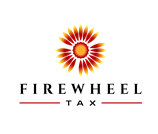

Our legal clients trust Synaxa because we never route your call overseas. When you call, it’s us – and if needed, we can be at your office to shake your hand the same day.
What We Manage
Your tools, files, and devices shouldn’t be a maze of outages, slowdowns, and security worries. We take full ownership of your technology stack so it stays stable, secure, compliant, and ready for peak season.
Core apps (non-exhaustive)
- Clio, PracticePanther, MyCase, Smokeball
- QuickBooks, Xero, Tabs3, TimeSolv, Bill.com, Expensify
- LawToolBox, CourtRules, Calendaring, RightSignature / Docusign
- Microsoft 365 (Exchange, Teams, OneDrive, SharePoint), Google Workspace.
- iManage, NetDocuments, Relativity, Everlaw, Westlaw Edge, Adobe, Kofax, PACER
Security and compliance
- Mult-factor authentication (MFA), conditional access, and device compliance
- Email protection, scanning, and filtering
- Workstation security, encryption, patching, and scanning
- Real-time threat monitoring, detection, and response
- Immutable cloud-based backups with regular testing
- Auditable email retention/archiving, access logs, and quarterly reports
Networks, devices, and scanners
- Secure Wi-Fi with guest isolation, VPN for remote staff, QoS for VoIP
- Setup and support for scanners and scan-to-PDF profiles compatible with your tools
- Printer driver support so your documents print right the first time
Business continuity
- Recovery Point Objective/Recovery Time Objective targets you can rely on to keep you safe in the event of a failure, with restoration in hours, not days
- Backup testing at regular intervals and before critical deadlines, so there's no questions during crunch time
With Synaxa, your firm isn’t just protected, it’s positioned to serve clients with confidence all year long.
How It Works
Assess
Assess, inventory, and document your environment - apps, data locations, risks, and bottlenecks
Stabilize
In the first 30 days, we stabilize your systems and close the most critical gaps to control risk
Secure
We build and enforce security policies, harden devices, and provide training to minimize threats
Operate
Proactive monitoring and maintenance keeps you online and running smoothly with no down time
Support
Help desk support keeps you working while quarterly business reviews help you plan ahead
Frequently Asked Questions
Can you work with our existing IT?
Yes. We offer fully-managed or co-managed plans focused on specific areas of the technology infrastructure that you need help with.
Do you handle remote staff and BYOD?
Yes. We build and enforce BYOD security posture, disk encryption, and conditional access rules for personal devices.
Do you work with Mac and Windows?
Yes. We standardize policies for both Mac and Windows workstations and make sure they pass the same compliance checks.
Can you help with compliance?
Yes. We implement administrative and technical safeguards aligned to ABA expectations and your insurer’s requirements; we operationalize your counsel’s policy.
How fast is support?
Critical issues (e.g. hearing in progress) jump to the front of the line; most tickets see a response in minutes, and resolution within business hours.
Have Questions?
Don’t wait until the next outage or missed deadline exposes your IT gaps. Contact Synaxa now to speak with an expert and see how to keep clients, data, and billable hours safe.
Synaxa delivers measurable business value
Contact Synaxa today to get started.
